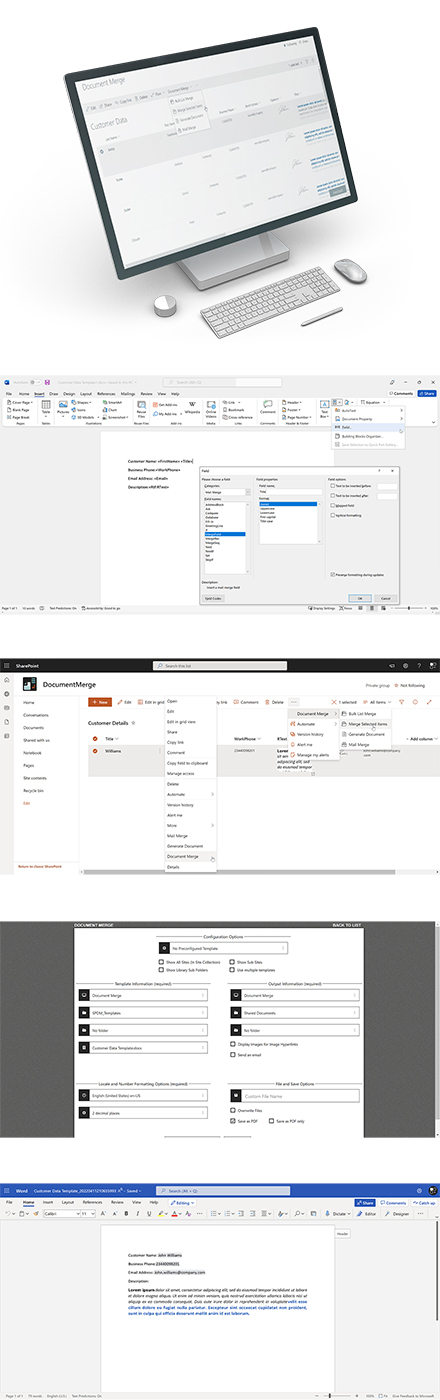
SharePoint Document Merge is the simple, fast and clean way to merge SharePoint / Microsoft 365 Lists data into predefined Word, Excel and PowerPoint document templates with NO CODE! Also, merge multiple Word documents to a single document!
Define Word and/or Excel and/or PowerPoint templates, store them in document libraries or access them from a drive location, then easily merge those templates with data from SharePoint lists. Automatically generate and output the populated documents to a user specified SharePoint document library.
Select multiple SharePoint / Microsoft 365 Lists items or Bulk Merge an entire list. A document for each list row (based on your selected template) will be automatically created and stored with a customisable file name to be easily identified. How does SharePoint Document Merge Work? After you have added the SharePoint Document Merge Solution, the Document Merge Option will now be available for all list items and Word documents within document libraries.
Create your Word, Excel or PowerPoint document template/s with the layout as required. Use the List Column Internal Name as Merge Field Name (Word) or Place holder (Excel, PowerPoint) where you want the list data to appear in the document template.
With SharePoint Document Merge you can now automatically create documents from any list for any predefined document template directly from the Ribbon Menu (SharePoint Document Merge) or list items Context Menu.
Create a selection of merged Documents by selecting multiple list items and clicking on the “Merge Selected Items” option from the Ribbon Menu or utilise the “Bulk List Merge” to automatically generate a document for the entire list.
Select multiple Word documents to merge to a single Word document from within a document library. The selected documents will be automatically appended in the order selected.
Customise the file name and specify the SharePoint document library to store the automatically generated merged documents.
SharePoint Document Merge Uses:Do you collect customer records, financial data, order information, or any other important business data in SharePoint lists? With SharePoint Document Merge you can swiftly merge this data into Word and Excel document templates with absolutely no coding!
Generate contracts, personalised letters to prospects, marketing materials, personalised policies, quotes, invoices, financial reports, project status reports, Presentations and get your SharePoint list data in Word, Excel or PowerPoint where you can really work with your data.
SharePoint Document Features and Benefits:APPS 365 is a continually evolving Software, App Development and IT company born out of a passion to provide as much innovation and technological improvement as possible to our clients. We work to realise the challenges that businesses are meeting today and utilise our strong technology acumen to deliver exclusive and unparalleled solutions.
We pride ourselves on giving the best quality UK based support and will go beyond our call of duty to make sure that any problem you may have will be resolved in the shortest possible time.
We provide support by the following methods; Email, Support Centre (Ticket based) and Remote Session (GoToMeeting).
As and when required, we provide Custom SharePoint Application Development. This may include integration with other Applications, Feature enhancements and/or custom Workflow actions. Our vast experience in SharePoint will ensure a smooth implementation and that we will deliver a reliable and cost effective solution.
We have a dedicated team committed to continually develop and support SharePoint Document Merge Apllication. We listen to our customer base and enhance the product offering with the most useful feature suggestions.